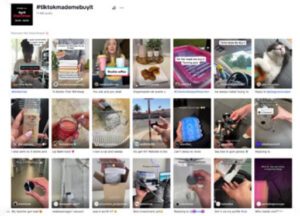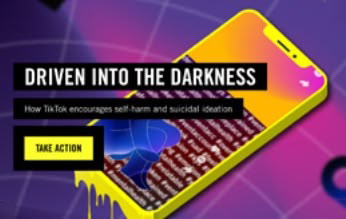Whether your teens have TikTok accounts or not, it’s difficult to imagine that they haven’t seen a TikTok trend or two-not to mention noticing the ways that TikTok impacts their experience at school and in their friend groups.
There’s huge enticement to get famous, which could encourage kids to do things they wouldn’t normally do to get a larger audience.
This guide will help you discuss the following questions:
- What is TikTok?
- What are its potential dangers?
- Why is it so popular with young people?
- How does it work?
- Are there any options for parental controls?
- How can parents help their teens think about TikTok wisely?
Iman Pabani had a routine: wake up in the morning, walk to the freezer, remove two cold spoons, place them under her eyes. She did this every morning for a month, powering through the first few stinging seconds. Why? Because influencers told her to— TikTok influencers, to be exact.

Pabani was just 14 years old, but the TikTokers had convinced her: she needed to put cold spoons under her eyes each morning to remove dark circles. It didn’t occur to Pabani to look for scientific support for this claim or to talk to a dermatologist or aesthetician (or parent). She, like millions of other teenagers, simply took the influencers’ word for it. Cold cutlery to the face? Why not? TikTok made me do it.
After a month of her routine, Pabani stood in front of a mirror looking for improvement. Nothing, she discovered, had changed.
Pabani can laugh at herself now, recognizing the naivety of her confidence that this routine would yield near-magical results. That said, she’s not so sure that the spoons will be the final example of her trusting an influencer. Like many of her peers, Pabani counts on social media for advice, news, and general wisdom. As digital natives, they’re used to the idea that expertise is available at the swipe of a screen—and that perceived expertise they’re seeking doesn’t have to come from traditionally sanctioned (or sanctioned whatsoever) experts.
As silly as the idea of shiver-inducing spoons may seem, its the tip of the (pun intended) iceberg when it comes to how social media — namely TikTok — is shaping the lived experience of modern teenagers. From the positives of creativity and community to the dangers of digital addiction and depression, TikTok is a whole world, one that is inseparable from the “real world” teens are living in every day.
For parents, TikTok may feel overwhelming or timewasting, fun or frivolous, dangerous or disheartening, or anywhere in between. These responses are all valid and understandable. Identifying initial reactions to the app and what it could mean for your teen is an important first step. If you’re feeling afraid or anxious, that’s likely to influence the way you speak to your teen about TikTok usage. So too will feelings of uncertainty, apathy, and even excitement. Consider spending a moment taking stock of your knee-jerk reaction to the idea of TikTok and asking yourself:
- Where do I think my gut response to TikTok comes from?
- What has informed how I think about TikTok?
- How have I spoken with my teen about TikTok thus far?
- Where might I need God to meet me in my thoughts, feelings, or actions regarding TikTok usage in my family?
What is TikTok?
TikTok is a video-based app with a vertical-scrolling feed. Videos are recommended based on TikTok’s proprietary algorithm. TikTok is:
- Designed for creating, editing, and sharing videos that typically last from 15 seconds to three minutes
- Propelled by user-generated content (though there’s plenty of corporate advertising to be found as well)
- Known for its remarkable hyper-personalization that curates individualized feeds based on user interests
- A global phenomenon, with more than 1.5 billion monthly active users and more than 3 billion downloads since its 2016 launch.
Where did TikTok start?
To understand TikTok, we first have to get to know a now-defunct app: Musically. Launched in the states in 2014, Musically allowed users to make 15-second lip-syncing videos. The app’s popularity skyrocketed, quickly growing to 200 million registered users. NBC partnered with Musical.ly for the 2018 Winter Olympics, producing over 10 million engagements during the first weekend of the games.
Former Vine users enjoyed returning to short-form video making and watching, and the app offered something new as well.

According to The Wall Street Journal, “Musical.ly’s great innovation was making the video selfie a thing.” That innovation would prove to be a huge asset when ByteDance purchased Musical.ly in November 2017 and absorbed it into TikTok in August 2018. Musically disappeared, former users were migrated to TikTok, and when it comes to questions of numerical success, ByteDance nailed it. By and large Musically users adjusted positively to the merge, and TikTok skyrocketed in popularity. In Ql of 2020, TikTok racked up more than 315 downloads, more than any app had seen in a single quarter. In 2021, TikTok became the first non-Facebook app to surpass 3 billion global downloads. It was the most-downloaded app in 2022. It’s remained in the top three ever since.
How does TikTok work?
TikTok’s main features are:- Video Creation: Create, edit, and post videos.
- Effects: Apply filters and other Snapchat-like effects to videos.
- Messaging: Have text-message-style conversations with others and share TikToks with them.
- Video Viewing: Watch others’ videos, like, and comment on them.
- Profile Viewing: Like Instagram, users can view others’ profiles, which consist of a profile pic, following/follower stats, a bio, how many times their videos have been liked, and a feed of their posts. Users can also “pin” up to three videos at the top of their feed.
- Livestreaming: Streaming video and interacting with others in real-time.
While early TikTok videos primarily featured lip-syncing and dancing-and there’s still plenty of that to be found on the app-the types of content on the app have grown exponentially and launched their own genres, from outfit checks and “get ready with me” videos to cooking tutorials and ASMR videos. Comedians share clips of their stand-up or crowdwork, musicians post their latest songs, long-distance couples prop a phone in the corner and capture the moment when they surprise their partner across the country. There’s endless fitness content, book chatter, DIY-you name it.
Why is TikTok controversial?
In 2025, much of the conversation about TikTok in the United States has centered around whether or not TikTok’s parent company, ByteDance, will sell the app to an American buyer or risk going dark in the states. Those who cite concerns about ByteDance’s ownership point to the high level of data collection that takes place through the app, noting that the idea of the Chinese Communist Party having that data could be a security threat.
TikTok went dark at midnight on January 19, 2025 in America as ByteDance ran up against their deadline for selling to an American buyer without having done so. The app’s functionality was restored in about 12 hours, and President Trump extended the deadline to April 5, 2025. As of March 2025, there are Americans who have voiced interest in purchasing TikTok, but no deal has been made, and the future of TikTok in the US remains unclear.
What happens when I create a TikTok account?
When we downloaded the app, it opened with a screen to log in or sign up via Google account, phone/ email/username, Facebook account, or Apple ID. The acts of logging in or signing up is considered an agreement with TikTok’s Terms of Service and Privacy Policy.
The next screen asks for the user’s birthday, which TikTok says will not be shown publicly. Because users under 18 now have to put in a passcode to continue watching after 60 minutes each day, some teens enter a birthday that makes them appear older than they are to bypass this restriction.
After the birthday page, the app prompted us to create a nickname, which can be up to 30 characters. If users skip that step, TikTok will automatically assign them a default nickname. Next, TikTok prompted us to choose interests for better video recommendations, which can also be skipped.
TikTok then asks to send notifications and for permission to access contacts. users to create a password, after which it verifies that you’re not
Once your account is created, you can now follow other accounts, have direct message conversations with other users, customize your profile, and post videos.
If someone signs up and says that they’re between the ages of 13 and 15, their account will be set to private by default, which means that only people the user approves can follow them, view their profile, and watch their videos. If someone signs up and says that they are 16 or older, their account will be public by default, which means that anyone can choose to follow them, watch their videos and view their profile.
How do you make a TikTok?
Tap on the plus sign in the middle of the bottom of the screen to create a TikTok (you’ll have to enable access to the microphone and the camera to do so). There’s also the option to shoot a TikTok first and add music afterward.
You can choose from four preset content length options: photo, 15-second video, 60-second video, and 10 minute video. You can tap “Add sound” at the top middle of the screen to select music or trending sound clips from movies, TV, and other media. There’s also the option to shoot a video first and add music afterward — users who choose this option will find that the sound recommendations are curated based on the image or video.
Options when posting (mainly located on right side of screen):
- Toggle between the front-facing camera and the back camera
- A timer which counts down for either 3 or 10 seconds until the beginning of your video
- “Retouch,” which removes wrinkles and other so-called blemishes
- Video color filters (like sepia or black and white)
- A Q&A feature, which allows you to make videos responding to comments submitted by other users
- An effects tab, including “Appearance” filters, green screens, and other animations
- Upload photo/video from camera roll (uploaded videos can be up to 10 minutes long)
- Photo templates (choose between different pre-made templates and upload your own photos)
After recording, users can post their video publicly or privately, share it to other social media platforms, share it in their story (a la Instagram/Snapchat), or save the video as a draft.
What is the TikTok FYP?
Think of the For You Page (FYP) as the home-feed. This is the default tab that appears anytime a user opens the app, which means that the app will immediately start playing a video that has been curated according to the user’s algorithm. Along the bottom of the screen, you’ll see “Home,” which shows TikToks posted by the accounts you’re following (“Following”), as well as videos based on what you have previously liked (“For You”).
Many TikTok users spend most of their time here, watching and scrolling through algorithmically-selected videos, which is probably part of why TikTok ranks highly in the App Store’s Entertainment category, as opposed to its Social Networking category.
The app’s algorithm takes note of which TikToks a user engages with through likes or comments, which ones they watch just a few seconds of, and other metrics of user behavior. The app is designed to become increasingly more in tune with what interests someone, which theoretically will keep them on the app for as long as possible. While TikTok is a social media app that can connect people, it’s experienced by many users as a curated entertainment feed.
For these reasons, looking at a child’s For You Page is a good place for parents to get a sense of what accounts/ videos their child is viewing when they use the app.
How important are TikTok comments?
Similar to Instagram and Facebook, users can comment on one another’s TikToks. The character limit for comments is 150, so many people shorten words (“your” to “ur”), use emojis instead of words, or write multiple comments. Some TikTokers ask questions, make suggestions, or invite feedback in their videos, which may lead to high engagement in comments.
Just as there are trends with TikToks in which many users make TikToks with the same music, theme, or text overlays, there are trends in comments. As an example (and it’s important to understand that these trends go out of fashion quickly) a current trend as of March 2025 is for users to comment “Do you do weddings? Like as the groom?” on TikToks of male musicians. TikToks of children doing something like playing baseball for hours or dressing up in their mom’s high heels are likely to elicit a “Maddy knew who she was at an early age,” which is a reference to a character in Euphoria.
Because social media moves so quickly and comments fly freely, many users may not know the origins of TikTok trends or even fully comprehend what they’re intended to mean. This may be an important point to address with teens who have been taught to avoid cursing or crude language but may not understand how phrases or quotes could be communicating something they don’t understand. While comments like “Do you do weddings? Like as the groom?” may simply be relatively innocent flirting, they’re likely just a few lines of text away from someone else’s comment reading, “raw, next question,” a comment that indicates (albeit jokingly) a desire to have unprotected sex with the TikToker whose content they’re watching.
These sexual comments are rarely meant to be taken seriously, but that’s a potential danger in itself. The virtual world of TikTok, and the culture that’s been created within it, often seems to encourage a type of “none of this is actually real” behavior among TikTokers and commenters. Teens will need ongoing conversation and connection with parents to consider how they might engage in a space that is both full of very real people (well, and bots) and simultaneously exploding with videos and comments that say all manner of things under the banner of “it’s just a joke.”
As with any social media, comment sections on TikToks can also be places that quickly lead to disagreements and aggressive language. Everything from manicure colors to political positions are shared and debated on TikTok, and teens are far from the only ones who escalate these arguments into digital brawls. Encouraging teens to simply scroll away from volatile comment sections that are, as they might describe them, “dumpster fires,” may be the best advice.
What’s the difference between comments and direct messages?
Comments are publicly viewable statements that are posted in a forum-like setting on individual videos. Direct messages are different in that they are sent to a selected group of people and may or may not be connected to a specific video. TikTok users can send direct messages to one person, opening up a conversation ead with them that functions and appears similar to text messaging. They can also start group direct messages (think group texts) with up to 32 people.
Many people use direct messages to share videos with friends who may also find them funny or interesting. Users who would prefer to have a private conversation with a TikToker might direct message (DM) them instead of posting a comment. As with any private messaging, there are risks, especially for teens. Parents may want to restrict their teens’ ability to receive or send DMs to a certain group of people, or keep an eye on their inbox regularly.
You can access TikTok’s direct message system at the bottom of the screen by tapping the inbox icon between the plus sign and Profile button. This is where you access notifications (like how many people have liked your video) and Direct Messages. After tapping on the tab, you’ll see an icon that looks like two silhouettes with a plus sign in the top right corner. That’s where users can speak one-on-one or in a curated group with each other.
If you send a direct message to someone else, the app will tell you that there is a possibility they will not receive the message because of their privacy preferences. If your account is public, TikTok will allow you to receive messages from anyone, but you can adjust this to only accept messages from followers, mutual friends, etc. Parents who are concerned about their kids receiving messages from strangers should make sure these settings are adjusted.
Does TikTok have parental controls?

Yes-or sort of.
TikTok has a feature called Family Pairing as of April 2020, which ConnectSafely President & CEO Larry Magid describes as an opportunity for parents and teens to collaborate on developing healthy online habits. It’s not parental control, it’s parental involvement and an opportunity for parents and teens to learn from each other.”
Here are a few of the differences between “controls” and “involvement” that Magid may be referencing:
- In order to access Family Pairing, parents must have their own TikTok accounts
- Children must allow their parents to link their accounts, and can revoke their link at any time
- While parents can use Family Pairing to filter content and view how much time their child is spending on TikTok, the ability for the teen to revoke their access may prevent some parents from being as restrictive as they’d like to be
All TikTok accounts have access to a feature called Restrictive Mode, which limits exposure to mature and complex content. Parents and guardians can manage restricted mode through Family Pairing. Family Pairing also allows parents and guardians to:
- Set time limits for their teens
- Access a dashboard that shows how much time their teen is spending on TikTok and how many times they’ve opened the app each day
- Schedule time away from TikTok for their teen
- Receive notifications about their teen’s activity
- Mute their teen’s push notifications from TikTok
- Review their teen’s content preferences
- Filter keywords and hashtags out of their teen’s feeds
- Decide whether their teen can search for videos, hashtags, LIVE videos, and more
- View all blocked accounts, following lists, and follower lists
- Choose whether or not their teen’s account can be recommend to other TikTok users
- Restrict who can send direct messages to their teen
- Decide who can view their teen’s liked videos
- Decide who can comment on their teen’s videos
To set up Family Pairing, open the TikTok app then tap “Profile” in the bottom left hand corner. From there, tap the “![]() ” button in the top right hand corner. Then, select “Settings and privacy.” Tap “Family Pairing.”
” button in the top right hand corner. Then, select “Settings and privacy.” Tap “Family Pairing.”
What are TikTok duets and stitches?
After tapping the Share button (arrow arching to the right) on any video, tapping Duet lets you create a new video to play side-by-side (or picture-in-picture) with another video. Whatever audio is in the first video is the audio that will be on the duet.
Stitches, on the other hand, allow users to take a clip of someone else’s video and show it in a sequence with their own. Stitches are often used to comment on others’ TikToks, and duets are often used for things like harmonizing or recording live reactions to others’ videos.
While some users post Stitches that celebrate or positively add to a prior TikTok, Stitches are also used to mock or criticize TikToks and TikTokers. Parents may want to consider this when setting restrictions on their teen’s ability to create Stitches or to have their videos Stitched by other users.
Can TikTok users livestream?
Users can stream live videos on TikTok LIVE once they have at least 1k followers, and as long as they (claim that they) are at least 18. Users who livestream videos can receive likes, comments, emojis, and even TikTok “diamonds,” which can be exchanged for real money.
When we looked at the TikTok LIVE, we saw one user showing off his drumming skills and another doing a Q&A session. One account was livestreaming a photoshoot in a mansion.
Several seemed to be active vloggers, using TikTok to promote their Instagram and Youtube channels. Many users were using their livestreams to feature their fans in exchange for likes, follows, emojis, and diamonds.
Several characteristics that stood out to us about TikTok’s livestreams were:
- We had instant access to anyone anywhere in the world. We saw multiple livestreams in foreign languages, such as German or Spanish.
- People seemed more than willing to spend money to send emojis to their favorite TikTokers
- It was easy to run across inappropriate content.
- Many users (mainly those that the livestreamers were thanking and featuring in their feeds) looked like they were eight or nine years old.
Whether or not an account has the ability to livestream, it always has the ability to view others’ livestreams. When watching a livestream, you not only view the video, but you also see emojis and comments on the screen as they’re sent by others.
Livestreams can be whatever users make them. Some have used livestreams to answer questions about evangelism and the gospel. At the same time, an article in Forbes highlighted what should also be obvious: the ability to broadcast live, combined with young teens misrepresenting their age to get access to this feature, combined with (sometimes older) viewers’ ability to send money to the streamers for doing things they like, can easily add up to a dangerous and predatory situation. Parents should definitely be aware of whether their daughters and sons are participating in live streaming, and what kinds of streams they have been a part of.
Does TikTok cost any money?
Introduced in the fall of 2023 in the United States, the TikTok Shop is an e-commerce platform integrated into the TikTop app. Tiktok users can browse and purchase products directly-both from videos in their feeds and from the Shop tab. TikTokers can also upload products to the TikTok Shop as sellers and create content with product links.
To access the TikTok Shop, users can select “Shop” at the top of their screen between “Following” and “For You” options. Similar to ecommerce apps, the Shop page features banners like “Today’s Deals,” “Featured Brands,” and “Clearance.” Tabs include “Spring Sale,” “Free Shipping,” “Fashion,” “Food & Drinks,” and “Beauty & Personal Care.” Some items are depicted with static images while others feature videos, often of TikTok influencers using the products for sale.
Despite launching in just September 2023, the TikTok Shop has become a major shopping platform that performs especially well in the area of customer loyalty. By February 2024, U.S. shop sales had increased by 219% compared to the shop’s first month, and 81.3% of purchases had been made by existing customers, up from 64% in November 2023. According to Capital One Shopping research, 33% of Americans have used TikTok Shop. As of March 2025, there are more than 16.2 million videos under the hashtag #TikTokMadeMeBuylt.
Generation Z loves TikTok Shop—in 2023, 18 to 24 year olds were 3.2 times more likely to buy something from TikTok Shop. TikTok shoppers are leading consumers of fast fashion, but that’s nothing compared to the wellness products craze: 79.3% of TikTok Shop sales in the United States are in the health and beauty categories, making TikTok shop the 8th largest health and beauty e-commerce retailer in the United States, representing $1.34 billion in sales in 2024. TikTok Shop also performs well in apparel and accessories, representing $1.01 billion in 2024.
The high volume of beauty products, wellness brands, and fitness gear-as well as fast fashion apparel and accessories-sold on TikTok may be something parents want to keep in mind as their teens are scrolling. Videos or posts advertising these products often promise enhanced physical attractiveness and conjure up a sense of need, or the fear of being left out of a trend, in viewers. Young people may be especially susceptible to this pressure.
The Creator Fund
The TikTok Creator Fund was launched in July 2020, allowing TikTokers to earn money based on views and engagement. In order to apply to the Creator Fund, individuals must be:
- A legal resident of the U.S., U.K., Germany, Italy, France, or Spain
- At least 18 years old
- Have an account with at least 10,000 real (non-purchased) followers
- Have received at least 100,000 authentic video views in the 30 days prior to applying
- Be in good standing with TikTok’s user terms and community guidelines
- Link their account to a digital payment plan
So, how much does being a TikTok “Creator” pay? Like many of the inner-workings of the TikTok system, the answer is far from clear. Backstage describes the payment scheme for the fund as “complex and in constant flux,” noting that rates depend on how many videos members post, how many creators are participating at a given time, and a proprietary algorithm. Payment reports vary widely, indicating that a video that accrues around 5 million views in one week could earn anywhere from $200 to $40,000.
Advertising
TikTok offers a range of advertising options, including in-feed ads (think commercials that pop up between organic videos), brand takeovers, and branded hashtags. As with other digital and social media advertising, TikTok ads can target specific demographics and cater to users with unique interests.
While it’s easy to assume that teens love TikTok for reasons of clout or mindless entertainment—and that’s not wrong—there are deeper, even sweeter, draws for many young people.
Memory Box
If you’ve ever held onto a photo album for years at a time, or known the feeling of dread when a pastimes-filled journal goes missing, then you’re well on your way to understanding the emotional pull for many TikTok teens. For those who regularly create content, their TikTok accounts become like a digital scrapbook documenting their highs, lows, and everything in between. Capturing everything from promposals to breakups and all-night study sessions to opening college acceptance letters, TikTok captures meaningful memories that teens hold dear.
The thought of a TikTok ban for many teens feels like being told that they can no longer look through their beautifully designed scrapbook or share it with others. Sure, they could download their content and store it, but the experience will be forever changed, like flipping through a stack of photos rather than enjoying them on carefully curated pages or a gallery wall. If a ban is instituted, teens will be okay. They’ll also have something to grieve.
Community (That Looks A Lot Like Religion)
As the rates of teens gathering with one another are on a downswing, many are looking to apps like TikTok for social connection, friendships, and a sense of belonging. Of course, one could argue that gathering rates are declining because of time spent building digital communities, and that’s true too. These things can all be true at once-teens may need a gentle nudge out the door to hang out in the real world, and their reasons for wanting to stay inside and on-screen are real, valid, and heartrending.
“One of the biggest drivers of behavior we see among Gen Z is this abandonment fear because their families fell apart, because they don’t have community, because they don’t belong to anything bigger,” explained Freya India, writer and partner in Jonathan Haidt’s Free the Anxious Generation movement, on Chris Williamson’s Modern Wisdom podcast. “They feel constantly alone. If you look at the kind of symptoms of abandonment, if you look at real attachment theory-not the TikToks but the Mary Ainsworth studies—it shows that people who are abandoned are really hyper sensitive to criticism. They have very low body image and self-esteem. [It’s] all of the kind of caricature of Gen Z. All of the traits have to do with this feeling of not belonging anywhere.
“Not to say that it explains everything, but I think families breaking down and not having a sense of belonging really messes people up … Obviously they’re going to spend hours on TikTok where people are talking to them and talking about their problems because they don’t have anything resembling that in real life.”
As parents and society-at-large have attempted to let children make their own decisions and have less authority-driven experiences than generations past, India says, they have let go of structures such as religion that provide boundaries and direction. Teens have more access to mental health information than ever before because of the internet and social media, but they have increasingly less guidance and real-world relationships. For many, TikTok— especially, India observes, the therapy culture of TikTok in which just about feeling, belief, or behavior can be pathologized-has become their new religion.
Shared language and norms, in-groups and out-groups, all of these most fundamental and even primal elements of belonging to a religious community are alive and well on TikTok. Many teens feel heard and understood, perhaps for the first time. The problem, India explains, is that while teens’ reasons for spending hours upon hours each day on TikTok make sense, the communities they’re building and culture that’s shaping them may not actually be meeting their needs. Not only are they becoming less likely to pursue friends and mentors in their physical lives, but they are likely growing ever more convinced that they can’t find the friend or mentors they want anywhere but on the internet, where their algorithm offers them more and more of exactly what they want to hear, see, and believe.
On TikTok, India explains, teens can find the comfort and consolation of religion while avoiding the “inconvenient parts” like standards of behavior. And even the belonging that some may find pales in comparison to the rich, textured communities of the real world-with all of their messy, disagreeable people.
As challenging as those localized relationships can be, they provide something the virtual world can’t: a foundation to fall back on when life is falling apart. Sure, digital communities can send words of encouragement, they can crowdfund and online-built friendships can even meet for trips or visit in a time of need. But day-in and day-out, there’s no replacement for relationships that weather seasons like adolescence together. There’s no replacement for a trusted mentor’s kind correction that comes with a hand on the shoulder and loving eye contact. There’s no replacement for dinner tables, for hugs, for learning how to work through conflict with classmates and neighbors.
Online community has its place. But the value of real-world communities can’t be replaced.
Engaged and Entertained
Simply put, TikTok feels like watching your favorite movie while talking to people who also love it. It’s full of people being creative and funny, with memes, trends, skits, catchy music, makeup tutorials, and almost anything else you can imagine. But it’s more than that: TikTokers engage the audience they’re creating content for, breaking the fourth wall in the way that Gen Z has come to expect. At its best, TikTok feels like a joyful community that generates creative even beautiful-content that sparks engaged conversation. It’s like the show and the afterparty all happening at the same time.
Many teens are also attracted to the potential for recognition, accolades, and even fame. In 1968, Andy Warhol was attributed as saying, “In the future, everyone will be world-famous for 15 minutes,” and many TikTokers have experienced that reality as the algorithm chooses their video to be featured on others’ For You Pages. Users can also receive money from followers, and some users are reportedly earning upwards of $80,000 through brand partnerships and gifts. Some teens might be enticed by being able to turn making fun videos into a job, rather than having to go to college and/or get a “real” job someday.
Another part of the allure of TikTok can be peer pressure. A lot of kids want to be on the app because their friends are on it. They don’t want to be the only one who doesn’t know what everyone’s talking about—and they’re not making something out of nothing when they say they’re being excluded. 95% of smartphone users under 17 use TikTok, which means they’re not only spending a lot of time on the app, but that what they see and hear there creates trends and introduces new vocabulary in their schools and other real-world environments. TikTok is shaping culture for teens, whether they’re on the app or not.
Doomscrolling and Brain Rot
While teens love TikTok-they also kind of hate it. It’s complicated. Nearly half of Gen Zers surveyed by social psychologist Jonathan Haidt and the Harris Poll reported that they wished TikTok had never been invented. Many teens describe a love/hate relationship with the app (and social media in general), and it often sounds like the way an addict describes their relationship to their addiction — they don’t love it, but they feel that they need it to survive.
Two terms shed some light onto the complex, at times toxic, teens have with TikTok: “Doomscrolling” and “Brain Rot.”
Characterized by compulsivity and excessiveness, “doomscrolling” refers to the act of constantly consuming negative news, generally on social media. Because of its ever-replenishing supply of scrollable content, TikTok is often the app people are referring to when they reference doomscrolling. The activity itself, though, doesn’t describe the whole experience of “doomscrolling.” There’s an emotional element, too, characterized by feelings of anxiety, depression, and overwhelm.
In 2024, Oxford University Press named “brain rot” the word of the year. At the time, the term was said to describe the alleged deterioration of people’s mental state or intelligence as they over consume online content. Now, however, your teenager may describe “brain rot” as a vocabulary or language made up of terms like “skibidi,” “Ohio,” and “rizz.” So, depending on who you ask, “brain rot” can describe the experience of mental deterioration due to watching too much online content, certain types of video content itself, or specific words.
Is being on TikTok dangerous?
As with just about any social media experience—it depends. For teens, and even adults, TikTok can be dangerous without important guardrails set in place, whether they be through TikTok’s restrictions settings or-and most importantly-personal boundaries around content, time, and interactions.
Between concerns about data collection, mature elements in videos, and the potential for connecting with strangers through comments or DMs, some parents may feel that the obvious answer to the danger question is “yes” and choose to forgo the app altogether. This is understandable, and for many may be wise. However, it’s important to point out that even if teens don’t have their own TikTok accounts, they are likely to have friends who do, which means they may be watching videos on someone else’s device, or receiving TikTok videos by text message that they watch in a browser. Whether teens have their own accounts or not, TikTok will, at least as long as the app stays live in the United States, be a part of the culture that teens-and therefore their families-experience.
Data and Privacy
The potentials for danger on TikTok also include the use of data, as the parent company, ByteDance, is Chinese-owned, which rings the alarm bell for some American governmental leaders. In 2023, Dr. John F. Plumb-then the assistant secretary for defense of space policy and principal cyber advisor to the secretary of defense—raised concerns about China’s ability to spread misinformation through TikTok. He and many others have also noted that TikTok collects vast amounts of data about its individual users, which could be problematic especially as millions of people, children included, say they are “constantly” on the app.
These types of concerns led to the TikTok ban that took place on January 18, 2025, when ByteDance reached its legal deadline for finding a U.S. owner without having done so. President Trump, however, put an executive order in place extending the deadline to April 5, 2025, and the app’s functionality was restored for the time being.
As of March 2025, several American investors have made proposals for ownership of TikTok’s American operations, including Jimmy Donaldson (known as MrBeast on YouTube), Kevin O’Leary (known as Mr. Wonderful on Shark Tank), and Jesse Tinsley (founder of Employer.com). Thus far, no deal has been struck, which means it is still a possibility that ByteDance will allow TikTok to go dark in the United States.
For teens who are passionate about free speech, the idea of a TikTok ban is a major concern. Even as they acknowledge how damaging TikTok can be on their mental health, some teens feel strongly that a TikTok ban would violate their freedoms and be an act of censorship. Many worry that losing the app to legislation would be an example of the government silencing dissenting political views.
Digital Addiction and the Self-Diagnosis Rabbit Hole
For parents, one of the greatest potential dangers of TikTok to be aware of is the potential for digital addiction. In October 2024, NPR released internal TikTok communications that “show a company unconcerned with the harms the app poses for American teenagers.” This confidential material arose from an investigation into TikTok by more than 14 attorneys general, which led to state officials suing the company, alleging that TikTok was designed to addict young people to the app. The lawsuit also claims that TikTok lied to the public about the inherent risks of the app.
TikTok’s own research and the work of state investigators revealed that viewing 260 TikTok videos (as short as 35 total minutes) is enough for someone to form a habit and become likely to be addicted to the app.
“Teenagers face many potential problems ranging from poor self-esteem to interrupted sleep patterns and reduced attention spans due to digital addiction on social media platforms like TikTok,” Dr. Michael Kane, a psychiatrist and chief medical officer at Indiana Center for Recovery told Axis. “The infinite scroll of curated content, plus the sheer volume of content available, can be detrimental to the dopamine pathways within their brain, worsening the addiction while simultaneously causing them to disconnect from reality. As neurons continue to fire due to screen exposure, technology deteriorates their relationship with the real world which leads to emotional apathy and withdrawal from physical activities.”
Child and adolescent psychiatrist and integrative medicine doctor Beata Lewis regularly works with teens who are addicted to screens. She finds that digital addiction — especially when it comes to the quick videos on TikTok — is worsening her patients’ executive functioning skills. In other words, “the ability to plan, organize, and get stuff done in their lives.”
“A concerning trend I see in my patients,” says Lewis, “is the risk for teens who have ADHD to get addicted to TikTok more frequently than their peers who don’t have ADHD.” One study found that internet addiction among children with ADHD was 56% compared to 12% of their non-ADHD peers. Lewis notes that — both in her practice and in others’ research — teens with ADHD who have low satisfaction in their family relationships are more prone to internet addiction. She encourages families to delay giving their children smartphones until at least 8th grade, implement house rules about screen time, and to have regular discussions about the fact that this is not a fair fight: families are struggling against billion-dollar corporations employing thousands of people in designing intentionally-addictive algorithms.
Time on TikTok can also increase mental health struggles as teens fall into video rabbit holes that promote selfdiagnosing of conditions ranging from depression and anxiety to Tourette’s syndrome and dissociative identity disorder. An EdWeek poll found that 55% of high schoolers have used social media to diagnose their own mental health condition, and 52% of teens said they use social media to diagnose mental health conditions in others. If you ask teachers, the numbers appear to be even higher: 65% of surveyed teachers said their students “sometimes” or “frequently” use social media to self-diagnose.
Dr. Bethany Teachman, a psychology professor and director of clinical training at the University of Virginia, warns that self-diagnosing can lead to several problems, including improper treatment, and failing to acquire necessary skills for navigating challenges.
“A big part of diagnosing anxiety disorders involves recognizing avoidance behaviors someone is doing because of anxiety,” Teachman explains, “but it often takes some probing to help someone realize that not doing something can be a problem.” As teens diagnose (or misdiagnose) themselves on Tiktok, they may not only label themselves incorrectly, but miss out on opportunities to manage real conditions.
Body Image and Exploitation
The NPR coverage of the previously-redacted lawsuit also revealed that teens as young as 15 were removing their clothes on TikTok’s live feature in exchange for “gifts” or “coins”— part of the digital currency of TikTok. TikTok’s own officials acknowledge that this was not a rare occurrence, describing the number of underage streamers who were stripping on livestreams as “high.”
While this type of exploitation may be on the most extreme end of the TikTok dangers, there are perhaps less explicit yet quietly insidious concerns content creation and algorithms related to physical beauty and sexual desirability on TikTok. Kentucky investigators found that TikTok “took active steps to promote a narrow beauty norm even though it could negatively impact their Young Users” by changing its algorithm to suppress content made by TikTokers that the app deems unattractive.
Studies have found that TikTok shows an abundance of posts by white young adult women or teen girls who may equate thinness, and food consumption (or lack thereof) as it relates to finesse, with health. Initial explorations of TikTok’s algorithm suggest that teens who like content relating to concerns about their body image may be shown TikToks about dieting or eating disorders regularly.
TikTok’s editing features and filters have regularly come under scrutiny for promoting beauty tropes that favor youth, conventional attractiveness, and lighter skin.
Cyberbullying
News outlets occasionally write about dangerous TikTok challenges, but the significance or the prevalence of a challenge can sometimes be blown out of proportion. As always, the best way to tell what sort of challenges your teens have participated in or witnessed is to ask them directly.
There are always horror stories about worst-case scenarios that can happen to children using the app. Parents should be aware of these stories, and should know that inappropriate content can be pretty easy to find, and that a large number of the songs and sounds used in videos have explicit language or themes. But when we perused TikTok, many of the videos we saw could be described as “fluff.” Most weren’t offensive, and some were funny, endearing, and interesting. While there’s obviously a draw to receive attention and validation, many TikTok videos can also be a creative outlet or expressive tool for the people making them.
Whether your teens have TikTok accounts or not, it’s difficult to imagine that they haven’t seen a TikTok trend or two-not to mention noticing the ways that TikTok impacts their experience at school and in their friend groups. Parents can establish some common ground with their teens by asking questions like:
- What’s the funniest TikTok video you’ve seen?
- How do you think TikTok affects the way you and your friends interact?
- If TikTok didn’t exist, what do you think would change in your life?
Is there a safe way to use TikTok?
Among other things, TikTok’s Community Guidelines prohibit obscene, pornographic, and abusive content. TikTok relies on A.l. to help with content moderation, but also employs teams of content moderators whose job is it to review the worst of the worst-basically, anything that gets through the A.I. filter that users then report.
To be fair to the app’s creators, TikTok states that it is not intended for kids under the age of 13. However, in August 2024, the Department of Justice sued TikTok for violating the federal law that states social media sites cannot collect date on children under 13 without parental approval.
Amnesty International has also raised concerns about TikTok’s For You Page promoting harmful mental health content that romanticizes, normalizes, or encourages self-harm and suicide to young people. As teens watch videos about depression, anxiety, or self-hatred, their algorithm places more and more similar— and often more severe-videos in front of them, leading teens down a rabbit hole of damaging content. While TikTok employs both artiicial intelligence and human moderators for screening content, suicide and self-harm videos have at times not been indentified or removed until they had received more than 75,000 views.
Internal TikTok reports stated that “leakage” rates are high in extremely alarming categories, including:
- Normalization of Pedophilia: 35.71%
- Minor Sexual Solicitation: 33.33%
- Minor Physical Abuse: 39.13%
- Leading Minors Off Platform: 30.36%
- Glorification of Minor Sexual Assault: 50%
- Fetishizing Minors: 100%
Ultimately, parents bear the responsibility for allowing their kids to be on the app, or at the least, knowing whether they are. At the end of the day, TikTok is a business; though obviously they will want to seem concerned and conscientious about users under 13, mental health issues (etc.), the bottom line is that more users and more screen time always adds up to more profit for businesses like TikTok.
So what can we actually do to protect our kids if they’re on this app? Here are a few ideas:
- Make their accounts private
- Make sure they don’t accept requests from anyone they don’t know
- Block certain accounts if needed
- Report inappropriate content immediately
- Utilize the features available through Family Pairing and Digital Wellbeing
- Have conversations with them about online safety, identity, worth, value, etc.
As Al and TikTok’s algorithm continue to evolve, parents may also want to ensure that their teens understand that not all of the content they see on the app is, well, real. Al-generated content is increasingly present on TikTok, both in advertising and user content. Rolling Stone, for example, recently reported on the influx of Artificial Intelligence doctor videos-“ads with Al talking heads that claim to be medical experts.”
While TikTok requires Al-generated content to be labeled as such, Al is becoming increasingly difficult to distinguish from user-generated content. Many Al videos slip through undetected. When the label is present, it may not catch the eye of all viewers-especially young ones.
However you decide to handle TikTok and other social media apps in your home, ultimately it’s up to you to take into account your children’s ages, personalities, and maturity levels. Because of the easy access to mature content, we recommend that parents don’t allow children under age 13 to use the app. The work of experts such as Jonathan Haidt leads us to believe that TikTok may be unhealthy — even damaging — for older teens as well.
Let’s TikTok about it
God gave us desires to create and to be in community, and in some ways TikTok can be an outlet for these things. One of the main complications here though is that there’s a huge pull toward wanting to get attention in the form of followers, comments, and likes. Growing your fanbase is much easier to do when your account is public than when it is private. And a public account can come with dangers and difficulties, especially for children. As Anastasia Basil, puts it:
If your child does not maintain an online self, chances are her social circle is small-friends from school, neighbors, family. If she has a rough day at school, a bell sets her free each afternoon. The jerks who taunted her at lunch aren’t coming home with her for the night. She has space to think, to be with you, to read, to hug her dog, to recover, to get brave. Online, there is no school bell, there is no escape; she exists globally, and so do her mistakes. The ridicule is permanent.
If you decide to let your kids use TikTok, make sure to have consistent conversations with them about it. Make sure they’re educated on the dangers of connecting with strangers online, that they have accountability when it comes to content and time limits, and that they know they can talk to you about anything they see.
Different teens will, of course, face different struggles when it comes to Tiklok. For the child who longs to be popular, the allure of followers may be strong. Those who struggle with body image may find the fitness and wellness emphasis on TikTok overwhelming. There’s no shortage of temptations— from consumerism to gossip and sexual impropriety to jealousy — available on the app. Parents can help protect their teens by talking in specific terms about the types of content that may be a struggle for them.
While it’s important to discuss restrictions of content that is blatantly immoral, some morally neutral things may need to be conversation topics as well. Parents may find that conversations rooted in the fruit of the spirit, the idea of virtues, or the truth of identity in Christ can help their teens develop a framework for thinking about the types of content that help them remember that they are secure in Jesus and the types that drive them toward insecurity or a sense of lack.
Here are some questions rooted in Scripture that may help guide a meaningful discussion:
- Has any of the content you’ve seen on TikTok made you feel afraid that you are not enough? If so, how do you think the verse that says “Perfect love casts out fear” might apply to this situation?
- Who are some creators that make you feel love, joy, or peace? What do you like about their content?
- What do you think about the ideas of brain rot and doomscrolling in light of Colossians 3:2—Set your minds on things above, not on earthly things?
Reflection Questions
-
What have you heard about TikTok from the news, the internet, other parents, and your children?
-
After reading this guide, have any of your opinions of it changed?
-
Do you have any new appreciation for why TikTok might be appealing to your teens?
-
Do you have any new concerns about potential negatives you want to help your kids avoid on TikTok?
-
What is your ultimate goal for your kids in conversations about social media?
-
How does your faith shape the way you think about TikTok and social media in general?
Sources
-
amnesty.org
https://www.amnesty.org/en/latest/news/2023/11/tiktok-risks-pushing-children-towards-harmful-content/ -
anxiousgeneration.com
https://www.anxiousgeneration.com/ -
backstage.com
https://www.backstage.com/magazine/article/tiktok-creator-fund-explained-how-to-join-75090/ -
bbc.com
https://www.bbc.com/future/article/20230301-the-problems-with-tiktoks-controversial-beauty-filters -
capitaloneshopping.com
https://capitaloneshopping.com/research/tiktok-shopping-statistics/#:~:text=81%25%20of%20TikTok%20Shop%20sales,site%20for%20shopping%20in%202023. -
corp.oup.com
https://corp.oup.com/news/brain-rot-named-oxford-word-of-the-year-2024/#:~:text=This%20content%20has%20given%20rise,into%20the%20%27real%20world%27. -
defense.gov
https://www.defense.gov/News/News-Stories/Article/article/3354874/leaders-say-tiktok-is-potential-cybersecurity-risk-to-us/ -
digitalwellnesslab.org
https://digitalwellnesslab.org/research-briefs/social-media-body-image/ -
edweek.org
https://www.edweek.org/technology/kids-turn-to-tiktok-for-mental-health-diagnoses-what-should-schools-know/2024/03 -
emarketer.com
https://www.emarketer.com/content/5-key-stats-on-tiktok-shop-gen-z-off-price-shopping-fast-fashion -
fortune.com
https://fortune.com/2025/02/14/gen-z-teens-experts-trust-influencers-tiktok/ -
fortune.com
https://fortune.com/well/article/nearly-half-of-gen-zers-wish-social-media-never-invented/ -
give.as.virginia.edu
https://give.as.virginia.edu/news/story/calling-dr-tiktok-experts-weigh-alarming-social-media-trend -
mashable.com
https://mashable.com/article/tiktok-glow-look-filter -
meltwater.com
https://www.meltwater.com/en/blog/tiktok-creator-fund -
nbcnews.com
https://www.nbcnews.com/tech/social-media/tiktok-rolling-screen-time-limits-expanding-family-pairing-rcna72793 -
npr.org
https://www.npr.org/2024/10/12/g-s1-28040/teens-tiktok-addiction-lawsuit-investigation-documents -
npr.org
https://www.npr.org/2024/10/11/g-s1-27676/tiktok-redacted-documents-in-teen-safety-lawsuit-revealed#:~:text=TikTok%20determined%20the%20precise%20amount,and%20connecting%20with%20loved%20ones. -
nytimes.com
https://www.nytimes.com/2025/02/04/business/media/tiktok-sale-who-could-buy.html#:~:text=The%20%E2%80%9CShark%20Tank%E2%80%9D%20star%20Kevin,fetch%20with%20its%20recommendation%20technology. -
pmc.ncbi.nlm.nih.gov
https://pmc.ncbi.nlm.nih.gov/articles/PMC6198603 -
pubmed.ncbi.nlm.nih.gov
https://pubmed.ncbi.nlm.nih.gov/25466226/ -
rollingstone.com
https://www.rollingstone.com/culture/culture-features/ai-doctor-videos-tiktok-avatars-internet-safety-1235294841/ -
sensortower.com
https://sensortower.com/blog/tiktok-downloads-3-billion -
sfstandard.com
https://sfstandard.com/2025/01/19/tiktok-ban-teens/ -
tiktok.com
https://www.tiktok.com/tag/tiktokmademebuyit -
vice.com
https://www.vice.com/en/article/tiktok-beauty-filter-bold-glamor-problem/ -
wsj.com
https://www.wsj.com/articles/the-social-media-platform-that-has-gen-z-obsessed-1509586335 -
youtube.com
https://www.youtube.com/watch?v=wmU7VVxhERw